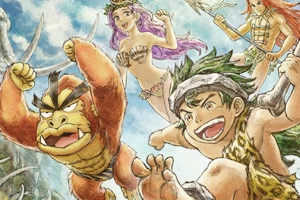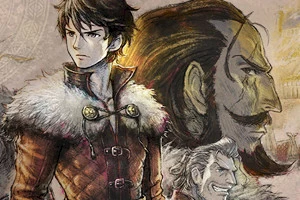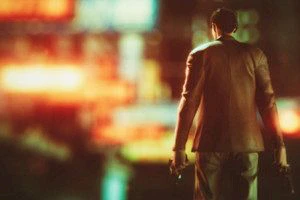Review: Nintendo 3DS
Posted 21 Mar 2011 at 08:07 by Ashley Jones
Hardware Review

| "Stylistically and ergonomically the 3DS is very much the same as every non-original DS." |
The long awaited DS successor hits shelves in Europe on Friday March 25th and, as Nintendo keeps mentioning, it offers 3D gaming without the need for glasses. It does so much more than this however. This review will look at the console, how it handles and analyse all the various in-built and pre-packaged software and features.
Box contents
There is always something so exciting about opening up a brand new product, particularly if you have been anticipating it for as long as we have with the 3DS. The box itself is surprisingly deep, measuring in around 12cm deep it is certainly not as slim as the old DS Lite/DSi boxes. Once you do finally open up the box you will find the following:
- Nintendo 3DS System
- Nintendo 3DS Charging Cradle
- Nintendo 3DS AC Adapter
- Nintendo 3DS Stylus
- 2GB SD Card
- Augmented Reality Cards
- Operations Manual and Quick-Start Guide
The charging cradle that comes supplied is a welcome touch and would look particularly pleasant for anyone who has a permanent desk spot for it. However, it is unfortunately a bit looser than I anticipated. I expected it to be a snug fit that houses the 3DS perfectly but there's a bit of give in it. Whilst there may be a design reason behind this decision, the build of the base just isn't quite as solid as we had hoped. Despite this, the cradle brings a little style to the charging process and due to the angled design, you can continue to play your 3DS as it recharges.
Everything else is fairly standard in terms of box contents, except the AR cards which we'll come to later. The manuals are one of the most surprising things contained within the box, simply because they are so many (due to the various languages) and they're very large. The StreetPass Mii Plaza manual contains information about what is to come in the future; Nintendo eShop, System Transfer and an Internet Browser. The rest of the manuals are worth looking at for their amusing warning pictures, as well as the important information they contain obviously.
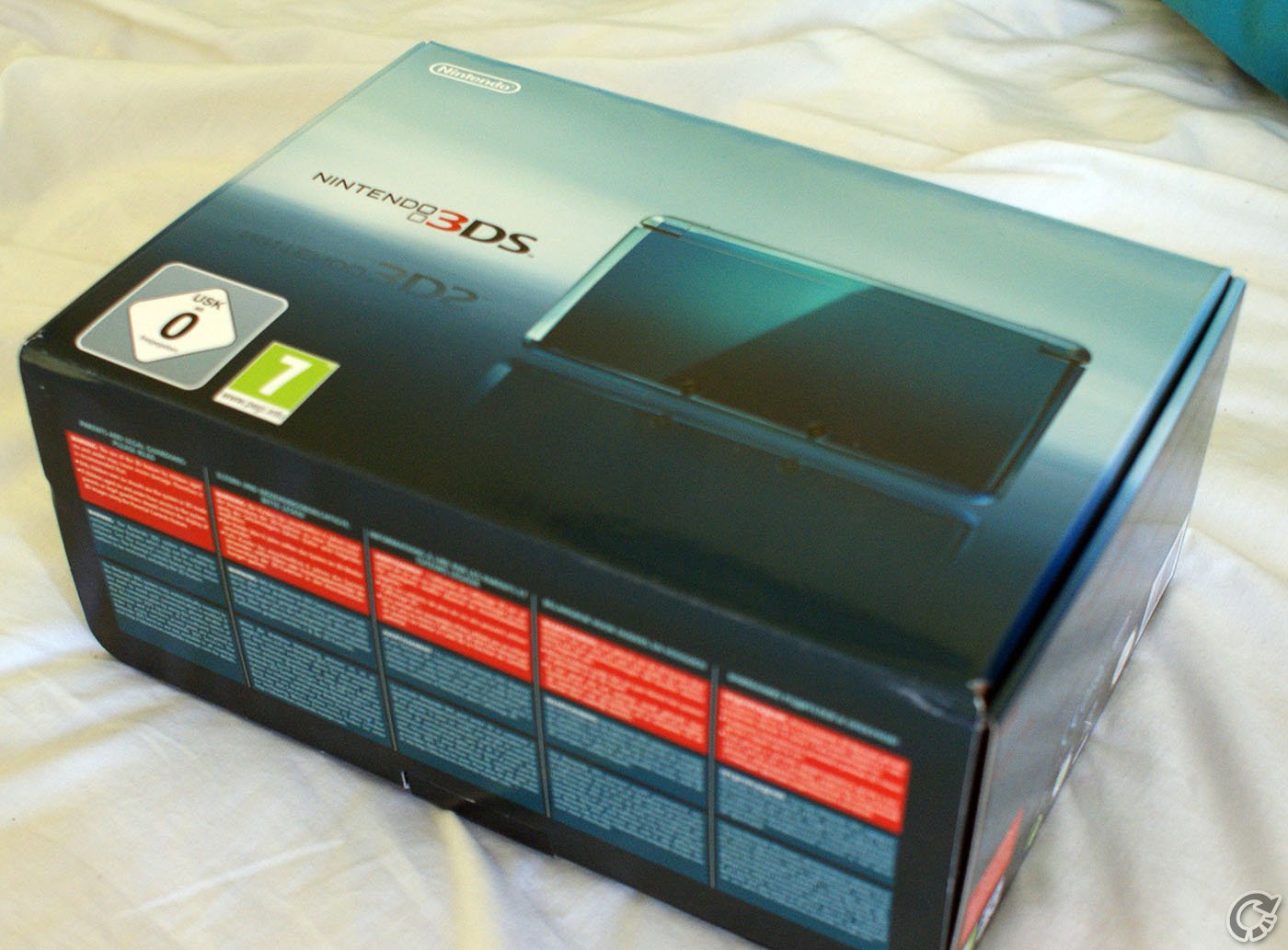
More unboxing pictures can be found in the gallery
Ergonomics & Appearance
It should go without saying that a handheld needs to feel good to hold but some designers in the past didn't seem to concern themselves too much with this. Stylistically and ergonomically the 3DS is very much the same as every non-original DS.
It fits well into my hands and the console has clearly been designed to work with a variety of hand sizes. The button locations feel natural, particularly for anyone who has played the previous DS variations, and the left thumb naturally gravitates towards the circle pad rather than the d-pad and it handles really well. There are a few occasions whereby the shoulder buttons are pressed mistakenly, typically resulting in a photo unless they're used for something else within the game. However, random shots are hardly the worst result imaginable from an accidental button press.
Thankfully the power button takes more than just a slight press to activate. Even when you do press the button it asks if you want to go into Sleep Mode or to switch the unit off so consoles won't be accidentally turned off. The volume slider, featured on the left hand side, can get mistakenly nudged at times as my fellow bus passengers found out one day. The 'A', 'B', 'X' and 'Y' buttons feel tough to press, but in a well manufactured way whereas easily pressed buttons could give the impression of being cheaply produced.
In terms of appearance the console is slick and shiny. We have the blue version and the multi-tone variation is not as odd as initially imagined when the console was first shown last year. Likewise, the different colours for each screen, at least for the blue version, is not as odd as initially assumed. When actually playing games you forget all about the screen's surroundings and I completely forgot it was a different colour, but when it was first shown at E3 I thought it looked awful.
For the first time the two screens are different sizes and resolutions. The touch screen on the bottom is 3.02 inches and has a 320x240 resolution while the top screen is a 3.53 inches and has a resolution of 800x240 (although this is essentially two sets of 400x240 images to create the 3D effect). Some titles on the previous DS utilised the two screens to create one large image, or have the image move from one screen to the other. Whether this difference in screen size and resolution will impact the possibility of developers replicating this in the future will have to remain to be seen.
The screens are vibrant and work well at even the medium brightness setting, of which there are five. They do catch light easily and under direct light they act more as mirrors than screens and given the need to play 3D games at a certain angle, the 'sweet spot', it can become difficult to play the 3DS in strong light conditions.


| "The camera mode will primarily be used to have a bit of fun with rather than serious photography but the ability to take 3D photos is bound to impress anyone you decide to show the console off to." |
Interface
The Nintendo 3DS' interface is similar to the previous DS consoles. The home screen contains a number of menus, represented by icons, that give you access to everything you need. The top screen is dedicated to displaying what you currently have selected as well as the console's internet connection status, amount of steps taken that day, coins earned and the date, time and battery remaining.
The bottom screen is home to the menu items. It is split into two rows, with the bottom row taking up the majority of the screen. The top row allows you to adjust the screen brightness, the menu layout (either as icons lined up or as a grid), the note mode, friend list, notifications and the internet browser. The internet browser doesn't work at the moment and won't until a future update but the rest are fairly self-explantiory. The notes can be handy as you can access them while playing games so if you want to jot down a code or even just something you have to do later you can easily pop out of the game and then back in. The notifications contains SpotPass and StreePass notifications and will alert you when there are some new ones.
Along the bottom row, or within the bottom grid if you choose to display it in that fashion, there are a number of icons. These are:
- Health and Safety Information
- Current Game
- Nintendo 3DS Camera
- Nintendo 3DS Sound
- Mii Maker
- StreetPass Mii Plaza
- AR Games: Augmented Reality
- Face Raiders
- Activity Log
- Download Play
- System Settings
- 50 blank spaces
Most of these items are covered in other areas of this review so I will just focus on the peripheral menu items for the moment.
Much like the Wii the Activity Log has a few uses and is interesting to check but it is unlikely to become part of your daily life. From here you can see what titles you have played on a day-by-day basis and how long for. You can also view the amount of steps you have taken (in total and daily) and the amount of titles you have played (which includes pre-installed software such as Notes and Friend List). You can view this information as either a graph or a list.
Download Play allows you to exchange software features with other consoles, both 3DS and DS, which has been around since the original DS. Obviously how much this gets used will depend on how many titles utilise it in the future but it featured in many DS games.
The System Settings mode allows you to change the internet settings and parental controls as well as managing the console's saved data and all the little personalisation touches and calibrate aspects such as the 3D screens and microphone.
The 50 blank spaces will obviously be used in the future when the Nintendo eShop becomes available. Much like on the Wii menu items can be picked up and moved around to suit what you want easy access to.

Camera
As well offering 3D gaming without glasses Nintendo also offer one of the first mainstream 3D cameras without the need for glasses thanks to the two 0.3 megapixel cameras. While these cameras are low quality it works for the sake of viewing them on the 3DS screen and sharing them across the internet.
The camera function includes a range of features. As well as the standard self-timer and zoom feature there are a number of modes. These modes are:
- Normal
- Sparkle - blow on the microphone and decorative items, such as hearts, flowers and sparkles, are scattered across the screen.
- Merge - merge two faces together with hilarious or creepy results.
- Dream - adds a dream-like haze to the image.
- Low Light - for use in low light conditions.
- Pinhole - brightens the centre while darkening the border like old pinhole cameras.
- Random - it choses one of the above modes at random, not even showing you the image on the screen as you are taking it so it is truly unexpected.
While many of these will probably not get used very often it is good that Nintendo included a range of different modes to provide a bit more fun than just snapping images. The camera mode will primarily be used to have a bit of fun with rather than serious photography but the ability to take 3D photos is bound to impress anyone you decide to show the console off to.
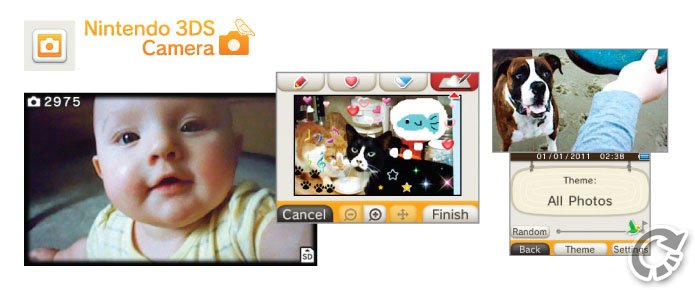
Sound
Similar to the Camera mode the Nintendo 3DS Sound mode is a bit of fun but not a serious music recording or editing tool, but this is obviously not what Nintendo intended anyway. The Sound mode allows you to record short audio clips and manipulate them for a bit of enjoyment and that is about all.
You can record audio clips of up to ten seconds in length, during which a wave effect rises on the screen and changes colour, and then manipulate them in a number of ways. You can change the volume pitch and speed by placing a dot along a graph with four axes. Additionally you can add effects (budgie, electric fan, low harmony and trumpet) to alter it.
These sounds can then be played back on the system, either through the stereo speakers or through headphones, or uploaded to your computer by removing the SD card and transferring it to your computer, just like you can for photographs. They can also be exchanged in StreetPass mode so you can add a personalised greeting if you would so wish.
Ultimately this mode will be a fun thing to mess around with and have a few childish laughs with friends by manipulating their voices. It won't replace high end software but it is a nice little extra for the console. If you're really in the mood to fully explore this feature however there are dozens of hints and tips to unlock through really testing out everything it can do.


| "The StreetPass feature of the 3DS is one of its most interesting." |
Mii Maker
Shigeru Miyamoto has already claimed he wishes for Miis to take over the world and the 3DS' Mii Maker is the next logical step in his ongoing world domination plan. The 3DS' Mii Maker improves upon the Wii's version by adding more options and styles, as well as the ability to snap a photo and have it analysed the by 3DS.
Much like the Wii version this is not something you will frequently return to but it is necessary to add a touch of individuality to the Wii console. The Miis themselves certainly seem a bit better now that there are more variations and the photo capture takes out some of the chore. The software also analyses your age (in terms of whether you are a child or adult) and gender. Thankfully if you're not happy with how the software has analysed your face you can change each feature.
Obviously Miis are essentially just avatars but they work well. Even five years since they were first introduced they still have a charm, even if they have been technologically surpassed by the 360.

StreetPass Mii Plaza
The StreetPass feature of the 3DS is one of its most interesting as it allows you to communicate with others without even realising it. Unfortunately this feature will become more interesting once the console is on general release but I took my 3DS out into the wild of central London and when I opened it on my bus ride home it had exchanged information with three people. One was the demonstration console from HMV and another was from Game but the third, someone called Nat, I'm not sure about. Either a store had two consoles or someone else out there had a 3DS in their bag.
The fact that a lot of games are already implementing the StreetPass mode is certainly something to be excited about. The social aspect of gaming has now reached another level (ironically, through not even having to socalise) and it really is quite amazing how you can make contacts through simply passing strangers in the street.
StreetPass Mii Plaza also contains two different games to play: Puzzle Swap and StreetPass Quest. These are essentially the same thing but presented differently - progress by meeting more people through StreetPass. While Puzzle Swap allows you to uncover a puzzle StreetPass Quest sees your Mii, who is apparently a King or Queen in this game, trapped and you must find as many friends as you can to help.
In both modes you can exchange Play Coins to buy puzzle pieces or "hire heroes". Unfortunately I have been unable to really engage with these games due to not many people having a 3DS at the moment but I feel that they add a fun little extra and I will certainly be using them once more and more people get a 3DS.

Augmented Reality (AR)
Augmented reality is one of the most interesting aspects of the 3DS for me. I have recently researched about how this technology is being used in a variety of contexts, from gaming to medicinal and everything in-between. While it has been used on previous consoles I personally would argue that the 3DS is the first console built with augmented reality in mind.
The console comes with six augmented reality cards: one ? block and five Nintendo characters. The ? block is the main menu system and contains a variety of games, while the character cards are used to project the characters within the real world. They can also be used for other games, such as Nintendogs + cats, which we'll discuss later in the review.
There are a number of games to be unlocked through gameplay so unfortunately due to the short time I had the console for prior to this review I am unable to speak about all of them but we will discuss them in the future. There are fourteen different games available in total, with six available at the start and the rest to be purchased with Play Coins.
The need for the AR games to be played on a well-lit flat surface will limit their usage and at the moment they are something to play within the home, rather than while traveling. Hopefully Nintendo will incorporate the technology into future advertising campaigns. It will be interesting to see whether the recently announced augmented reality t-shirt will work or whether it will just be a geeky style choice.
These games certainly offer a unique experience and the technology could be used in a number of interesting ways in the future. Nintendo already have tour guides available on the DSi in Japan and augmented reality has been used for tour guide apps on smartphones so hopefully Nintendo, or another company, will marry the two and allow for the console's technology to do even more in the future. When I showed off the console to some friends it is the augmented reality feature that impressed the most, probably because it is not something most people have seen before. It is already one of the biggest things Nintendo are pushing with marketing, with in store demonstrations, so hopefully this support will continue with new uses and new cards in the near future.
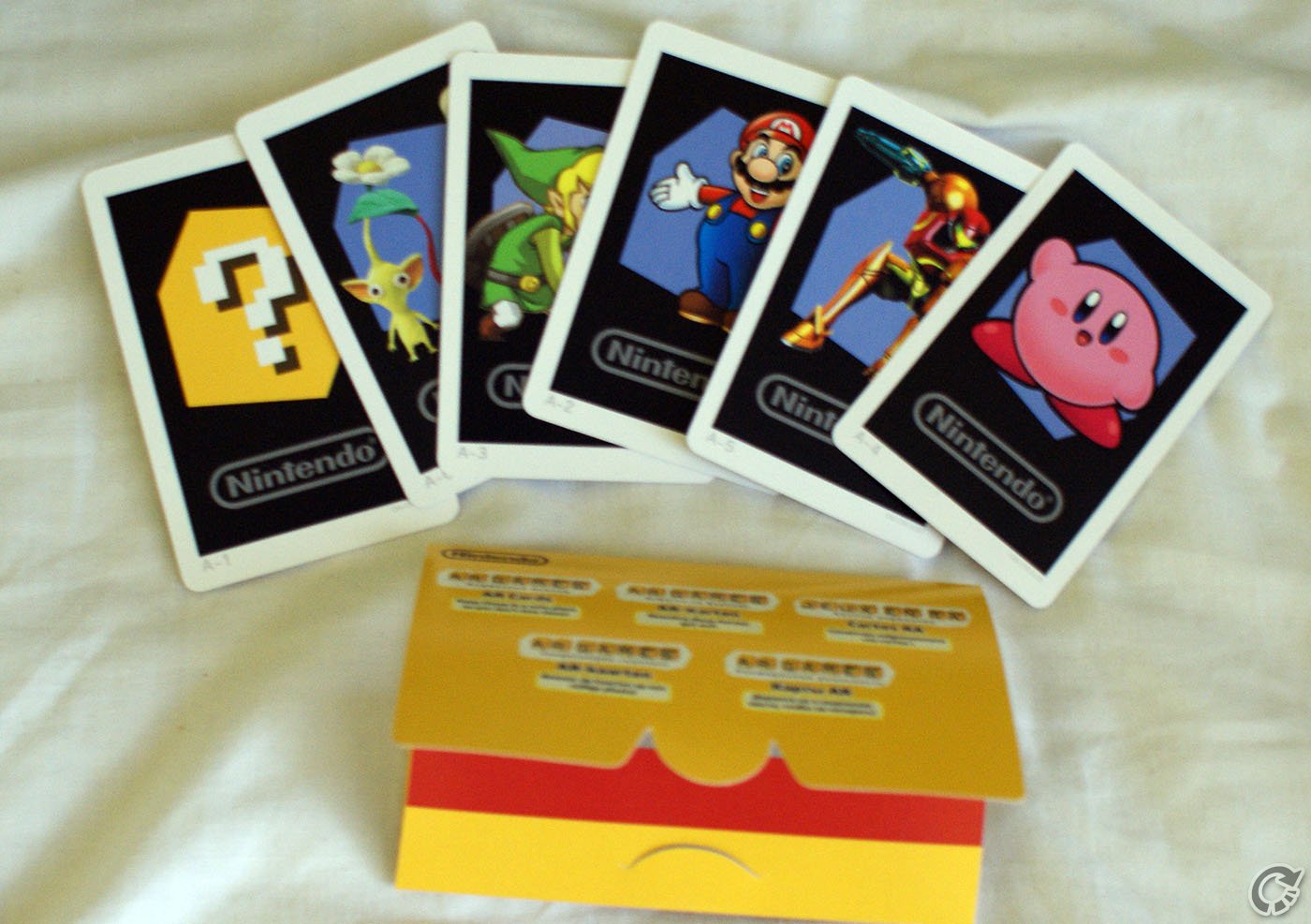

| "Nintendo is infamous for half-heartedly approaching online gaming but the 3DS certainly takes a step in the right direction." |
Face Raiders
This inbuilt bit of software certainly has its charm and is fun to play, although how much of a lifespan it has remains to be seen. In the title you must take a photo of a face, either yours or someone else's, and it is mapped onto a sphere wearing a flying cap. You must then physically move around the real world, as seen through the 3DS' camera, and destroy the numerous spheres that try and attack you...by kissing you. At the end you must defeat a big 'boss' version, which then releases that person's face.
It will probably become one of those titles that you show people new to the console and while each different person is added to the face library this is by no means a grand incentive to put it in all your friends' faces. If anything the biggest draw to keep playing, other than to show off an interesting piece of technology, is to shoot your friends with tennis balls.

Pedometer and Play Coins
Nintendo's approach to the 360 Gamerscore feature makes use of the console's portability. If you press the Power button you are asked if you want to shut the console down or put it into sleep mode. If you put it into sleep mode you can slip it into your pocket or bag (for safety reasons I'd suggest a bag personally) and it will count the amount of steps you take. Obviously if it is in your bag the figures will not be entirely accurate but its a rough indication.
For every 100 steps you take you will earn a Play Coin, which can be exchanged for in-game items and other extras in StreetPass Mii Plaza and Augmented Reality games as mentioned above. This helps to make the whole notion of 'achievements' actually worth something as these Play Coins can be exchanged within games for extras. In Nintendogs + cats, for example, they can be exchanged for extra items for your pets.
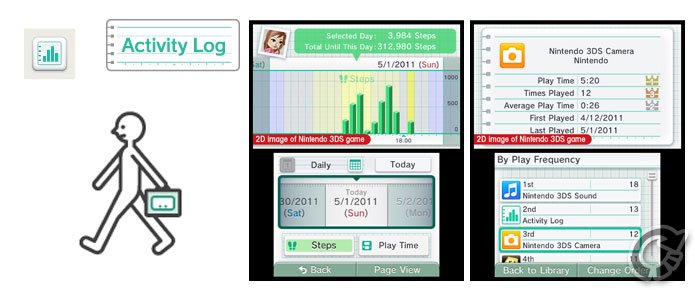
Friend Codes
Nintendo is infamous for half-heartedly approaching online gaming but the 3DS certainly takes a step in the right direction. While friend codes still exist they have, thankfully, been replaced with just one single unified code. The code can be found within the 'Friend Codes' section and is featured on a little card similar to a 360 GamerCard. The card contains a picture of your Mii, your code and your favourite game that you can choose from any of the software titles you have played (including Mii Maker, Face Raiders and even the Health and Safety Information).
These cards can be exchanged either locally or through the internet. If you do it locally the two 3DS units exchange the data whereas through the internet you enter the friend code and it finds the card for you, meaning you don't have to type in the name. You can also acquire them from Miis found in StreetPass, so if some stranger grabs your fancy you can become friends with them. You are also able to create a QR code to easily exchange friend codes.
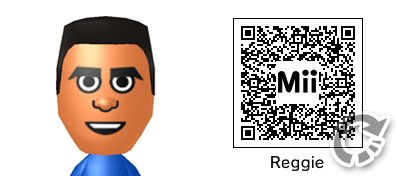
Battery Life
When Nintendo announced the specifications of the 3DS battery life there was a big furore on the Internet about how low it was. Nintendo claimed that if you used all of the 3DS' features at once, such as the 3D, sound, wireless connection etc, it would last about five hours.
After a bit of an initial play around I charged my 3DS to its fullest capacity (it comes with some charge but a full charge is recommended). Once it had finished I got about four hours out of it before it started warning me the battery is low. How much longer I would have gotten out of it is unknown as I had reached a point whereby I wanted to stop anyway.
This figure may surprise or even worry some people but it must be considered that I had been putting the console through its paces for the purpose of this review. I had hopped between games, shown off the Augmented Reality features to numerous people, played Face Raiders, done various things online and used the Camera and Sound modes. I also had the console in sleep mode for about eight hours, which won't use much battery but will still use some, and the wireless connection on for the whole time and the screen at its brightest setting.
As with any new piece of technology the initial period will be spent putting it through its paces as you test it out but as time goes by you will settle into a routine and the battery life will seemingly extend. Yes, it still won't please everyone but unless you plan on taking frequent long journeys with it this shouldn't be too much of an issue. To charge the console itself takes anything from three hours upwards, depending on if you are using it and if you have the wireless connection turned on.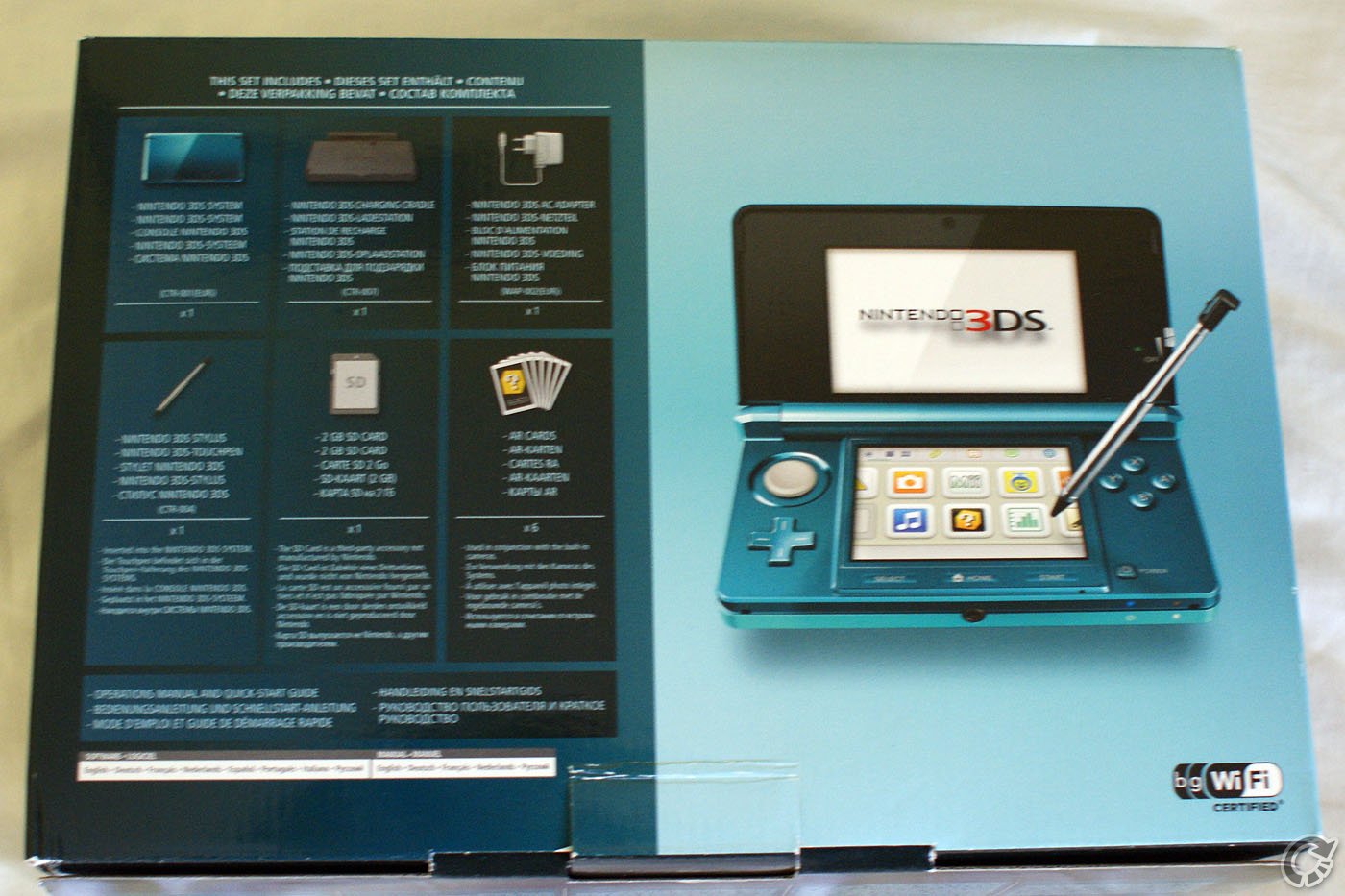

| "A year or two down the line developers will undoubtedly be impressing us with some amazing software." |
Final Impressions
After a few days with the 3DS I am certainly impressed by what it offers. The console has a lot of life in it with everything that comes out of the box but its primary use will obviously be the games that are released on it in the future.
I hesitate to try and draw a conclusion on the quality of the console. As with all hardware the burden is on the software and there are certainly some quality titles already out but what will be out in the future is more exciting. A year or two down the line developers will undoubtedly be impressing us with some amazing software. This is not to say that the Nintendo 3DS isn't worth purchasing at the moment, quite the opposite in fact, but rather the launch is a sign of the good things that await us.
The fact that the Nintendo 3DS is backwards compatible with all the previous DS games means there are already hundreds of games available at your disposal. While they will obviously not use the 3D features there are some benefits to playing old DS games on the 3DS. For example the circle pad can be used, meaning games like Super Mario 64 DS feels more natural. While it can only do the eight directions offered by the d-pad it will certainly be a welcome relief for many.
In terms of how the console itself handles I was very impressed with the overall appearance, ease of use, construction and capabilities. The specifications have been upgraded to ensure games look and play better than the previous DS titles and that certainly shows in the launch titles. Pilotwings Resort is a joy to view and the fur effects on Nintendogs + cats add a great deal of depth. Nintendo chose to add new functions, rather than exponentially increasing the specifications, and it is these new features that will ensure the console continues to provide fantastic new games in the future.
The Nintendo 3DS most certainly an evolution of the original DS and I would highly recommend it. There are already over one hundred titles in the works and it has only been available at retail, in Japan, for a few weeks. The future of the Nintendo 3DS is most certainly bright and hopefully Nintendo will continue to surprise us with more upgrades in the future.
A Note on the Score
As some people are questioning the 10/10 score I would just like to make a few points. First and foremost had it been possible to not submit a score I would have. I personally come from a train of thought that scores are unnecessary anyway and the reviewer's opinion on a product should be clear within the body of the text itself. However, I know many people like scores and its needed for websites such as Metacritic.
Secondly, people have questioned the fact that a 10/10 implies it is perfect and have asked why it would get this when there are problems with the console. Any console is going to have problems and it is going to have issues that bother some people and not others. I seriously toiled over the score to give because I know a lot of people read a great deal into it. With that in mind I considered the following: "what did Nintendo set out to do, how well did they do it and how well will this stand the test of time?" Nintendo never set out to make the console with the best graphics (any Nintendo fan should know this), online features or the most outstanding technology. What they aim to do is make a great console that can play games that are enjoyable, within a set of technical limitations. Yes, they could certainly improve on things and they are. The 3DS is a clear indication they are working on improving some areas they are lacking in but I believe if you are purchasing a console you should be realistic about what your expectations are. If you want an in-depth online experience get a PC. I don't mean to sound flippant or dismissive of the problems, of which there are some, but I personally felt the console met my expectations and that is ultimately what a review should address. One person's score is not necessarily going to speak for everyone.
In terms of the battery life, which seems to be a sticking point for some people, I see it as a non-issue. Nintendo were never dishonest about how long it would last. They claimed it could be as low as three hours and mine lasted four hours with various aspects turned on (see the section on page four). Since then I have charged it, turned the brightness down, just played games and not had the wireless connection turned on. It has since lasted three and a half hours and only lost one of the four battery bars. This is, realistically, the kind of manner in which you will be getting out of the console most of the time. It would be absolutely brilliant if it lasted up to ten hours or more but given what the console can do and the size it is it is just not financially feasible at this moment. The original DS had a dark screen, which was later addressed in redesigns. I have no doubt that future iterations of the 3DS will have better battery life but I would rather Nintendo be upfront and claim it will last just three hours than promise much more and not deliver.
Finally, the review format we have in place at present only deals with integers. Essentially a 10 is anything 95% or above. As I mentioned earlier scores are just numbers, what is most important is whether or not it meets your expectations and how much you enjoy it. Please do not live or die by my score or anyone else's, they are merely an indication. I did not mean to sound defensive, as these are issues that should be questioned, but I wanted to add this in to address them upfront for anyone who reads this review from now on and to hopefully touch upon some issues raised in the comments below. Feel free to disagree with me however.
N-Europe Final Verdict
A wonderful piece of hardware that delivers so much already.
- Gameplay5
- Playability5
- Visuals4
- Audio5
- Lifespan5
Final Score
10
Pros
Looks and feels magnificent.
Lots of inbuilt and prepackaged software.
Terrific augmented reality features.
Internet gaming finally gets better.
3D that really works.
Fully backward compatible.
Future software looks promising.
Cons
Battery life could be better.