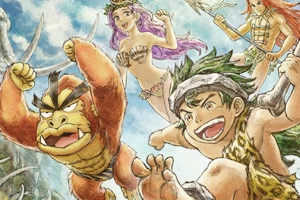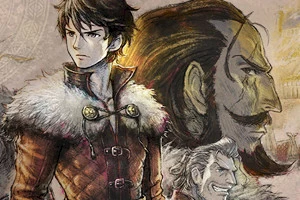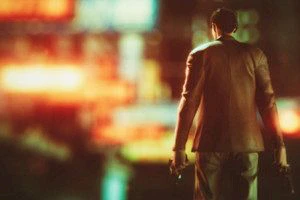Review: Colors! 3D

Posted 27 May 2012 at 22:00 by Ashley Jones

With a touch screen and a stylus to hand it would be natural to assume that the DS and 3DS would have received numerous art applications but surprisingly, with the exception of Art Academy, this has not been the case thus far. While Colors received a welcome reception on the DS homebrew scene it's only now, with the release of Colors! 3D, that the mass audiences can create art work easily in their hands.
The first time you boot up Colors! 3D you are greeted with an introductory tutorial to help you brush up on the basics. Using the application is simple enough but with any artistic tool mastering it requires practice. If you take some time however you'll soon be creating mastepieces thanks to the easy to use approach.

The tools available are fairly basic, you can select the paint colour, opacity and thickness and stroke style, but what you can do with them is the important thing. There are a number of options buried under the surface that makes this title more than just a doodling app. With the ability to share and collaborate with friends as well as import photos that you can then trace over Colors! 3D becomes much more than a modern day notebook margin.
The controls in Colors! 3D are simple and thankfully help to facilitate, rather than hinder, painting. Tapping L brings up the brush and menu options, moving the circle pad up/down or left/right zooms in/out and moves between layers respectively and the d-pad is used for deciding how you use the brush, to pick a colour you've already used or to move around the painting.
Colors! 3D's use of 3D layers is one of this title's best features. Allowing budding artists to use up to five layers Colors! 3D really makes use of the console's unique stereoscopic feature and helps to add a lot of depth to the paintings when done correctly.
You can save your paintings and share them with friends or through the gallery for the whole world to see. The gallery hosts many amazing paintings that make you wonder whether or not they're actually photo. Cynics can rest assured however, as you can watch the paintings being made, played back as a video to really highlight the amount of attention and detail that went into each one.

Collecting Smiles, the team behind this application, has put a lot of effort into ensuring the online community for Colors! 3D brings a whole new layer to the title. Sharing your paintings or viewing those of others is intuitive but the ability to add comments and rate paintings makes it more than a place for people to show off. Additionally, competitions and themed challenges ensure that there's always something to spark your inspiration.
What Colors! 3D offers makes the application suitable for both art novices and masters. The ability to watch how others have painted really helps you to develop skills and techniques you may not have otherwise thought of. With a cheap price point, an array of possibilities and an online community Colors! 3D really is a masterpiece.
N-Europe Final Verdict
A lot of depth lies behind a deceptively simple exterior. Fun to play around with but also possible to make great art.
- Gameplay5
- Playability4
- Visuals3
- Audio4
- Lifespan3
Final Score
Pros
A lot of options for a cheap price
Social aspects really adds depth
Playback feature is a nice touch
3D aspect works really well
Cons
Lifespan depends on your artistic desires
Unfortunately some rather 'special interest' images in the gallery